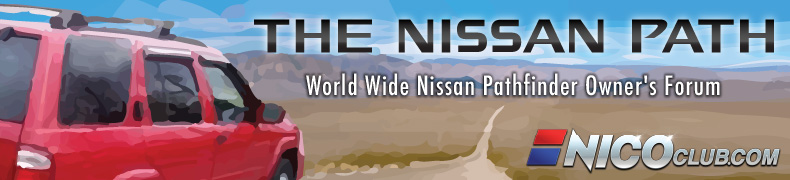Contemplating nav/receiver combo
Moderator: volvite
Contemplating nav/receiver combo
As mentioned in the subject, I'm trying to figure out if I should get one & which one to get. I haven't looked at aftermarket units in many years, so I am totally unfamiliar with anything on the market. About the only one I have it narrowed down to is the Pioneer AVIC-X850BT. It's probably easier to list what I want and don't want/don't need:
Want:
Must have SD card slot (#1 reason why I'm even thinking about this)
I'm not very concerned with the actual NAV abilities as I would only be using it more for amusement and to get a general idea of where I'm at. I have a hand held GPS that I can program with all the routes I need & would rely on that (especially since most of my routes are off road, which won't show up on car NAV units.
Don't care/need/want: Bluetooth, any kind of app crap, Ipod/Ipad connectivity crap.
Basically, I want to ditch the Bose CD changer filled with mp3s and use something with a much greater capacity such as SD cards. Knowing all of the above, does anyone have any recommendations? Hints or tips as to a specific feature I would like or to stay away from?
Want:
Must have SD card slot (#1 reason why I'm even thinking about this)
I'm not very concerned with the actual NAV abilities as I would only be using it more for amusement and to get a general idea of where I'm at. I have a hand held GPS that I can program with all the routes I need & would rely on that (especially since most of my routes are off road, which won't show up on car NAV units.
Don't care/need/want: Bluetooth, any kind of app crap, Ipod/Ipad connectivity crap.
Basically, I want to ditch the Bose CD changer filled with mp3s and use something with a much greater capacity such as SD cards. Knowing all of the above, does anyone have any recommendations? Hints or tips as to a specific feature I would like or to stay away from?
You'll need a converter to run an aftermarket deck with the 1-0hm impedance speakers and amps of the Bose unit. My suggestion would be to contact the folks at Crutchfield.com. Fair prices, fast service and great support have been the norm for them for years. They also provide the harness adapters and instructions and install kits with what they sell. Give em a shot!
Way ahead of you. I've shopped Crutchfield for over 20 years & while I don't often buy from them because they typically sell at MSRP, I do when everyone else is selling at MSRP. Great company. Had a problem with my last Nikon & they helped me out beyond what their policies state (exchanges).smj999smj wrote:You'll need a converter to run an aftermarket deck with the 1-0hm impedance speakers and amps of the Bose unit. My suggestion would be to contact the folks at Crutchfield.com. Fair prices, fast service and great support have been the norm for them for years. They also provide the harness adapters and instructions and install kits with what they sell. Give em a shot!
After reading a number of reviews since my original post, I've decided to not go with a NAV unit. Way too many negative strikes against them, and none of them will be as accurate or detailed as my hand held GPS. The only thing I don't have is voice prompts, but that is more than okay with me.
Has anyone installed a Pioneer AVH-X5500BHS? While it doesn't have a slot for SD cards, it does come with a USB cable that I can run into the lower glovebox or behind the center stack completely out of the way. Seems like every single unit on the market is based around cell phones and apps, so I won't be able to get away from that.
- JAHBLESSINGS
- Sponsored Member
- Posts: 1400
- Joined: Mon Oct 13, 2008 1:36 pm
- Location: 90 DEGREES FLORIDA
Still researching and doing a mental debate on this. I've decided against any of the Pioneer units because I will only be using disc + USB. Seems some drunk programmer made it so that if one tries to list the files on the USB, they are not in the obvious alpha-numeric order. Then there is the issue of having to rebuild the database every time a USB drive is inserted or the unit is powered on, which is very far removed from an instant process.
I'm now looking at 2 of the units from JVC, one of which allows for USB and SD inputs, have detachable faceplates + a couple other plus points. My only problem with 99% of the units I like is that they are all gussied up for icrap connectivity and lots of appcrap. Dumbing down my options any more would result in a new unit with pretty lighting, but the same old LED type display I have now on the OEM Bose.
I'm now looking at 2 of the units from JVC, one of which allows for USB and SD inputs, have detachable faceplates + a couple other plus points. My only problem with 99% of the units I like is that they are all gussied up for icrap connectivity and lots of appcrap. Dumbing down my options any more would result in a new unit with pretty lighting, but the same old LED type display I have now on the OEM Bose.
Still thinking about this, but more so now than ever. God help me, I recently joined the Iphone sheep of the world. My old Samsung was acting up a bit & I've had the option for a free upgrade for a couple of years now that I finally took advantage of. Still can't believe I got an i-anything, but it's a phone & it works well. Browsing around at the various mfr sites, I came across one of the newest head units from Pioneer & it sounds like it would meet my needs. And since they recently released the update to allow for Apple Carplay, it's pretty tempting. Not that I'll be playing anything from my phone to the HU-I don't even think I have any room on the phone for anything. But, I can plug in a 128gb SD card, connect a thumbdrive & have my phone connected so I can voice prompt it to take calls, send texts, even run the phone's nav on the HU. Here's a link: http://www.pioneerelectronics.com/PUSA/ ... VH-4000NEX
Not sure when/if this will happen. I'm kind of resigning myself to the idea that I will keep the Pathfinder for a few more years until someone releases a suitable SUV replacement of the same size, capability & far better MPG. I keep thinking about a 4Runner, but it would gain me nothing except a reset of the odometer.
Not sure when/if this will happen. I'm kind of resigning myself to the idea that I will keep the Pathfinder for a few more years until someone releases a suitable SUV replacement of the same size, capability & far better MPG. I keep thinking about a 4Runner, but it would gain me nothing except a reset of the odometer.
Now that you've gone Apple isn't/wasn't there an IPOD interface deal sold for our stereos? I feel like I remember that being available some years ago. Nevermind, I just realized that it wouldn't be compatible unless you got an old Apple product since the interface changes with every new device. Maybe go down the PAC AUDIO/Home Made aux input path and feed in your signal that way. Especially if you think you might ditch the ride down the road.
At-least you have the option of swapping hu's. It's one of the few regrets I have about getting an LE.
At-least you have the option of swapping hu's. It's one of the few regrets I have about getting an LE.
The more I think about it, the more it seems like a waste. From what I've been reading on various audio forums, every time the Apple OS gets changed, multiple problems arise. I wouldn't be feeding the HU anything from the phone such as music, video, etc. I'd just like to be able to respond to all the work-related emails I get without having to try and type in something on a display just a bit bigger than a credit card. If I knew Pioneer would update the firmware constantly, it would be a no-brainer, but that is definitely not the case. Still tossing the idea around, but reading audio forums is a real downer because of all the various issues with the current crop of head units.blink32 wrote:Now that you've gone Apple isn't/wasn't there an IPOD interface deal sold for our stereos? I feel like I remember that being available some years ago. Nevermind, I just realized that it wouldn't be compatible unless you got an old Apple product since the interface changes with every new device. Maybe go down the PAC AUDIO/Home Made aux input path and feed in your signal that way. Especially if you think you might ditch the ride down the road.
At-least you have the option of swapping hu's. It's one of the few regrets I have about getting an LE.
Had a better response typed up, phone lost it. Try #2, I'd lose the factory GPS I bought. Then the loss of the onboard comp systems like tpms display, etc, the need to change the center console surround are deal killers for me. Do you not miss the comp functions you could access through the stock system or does your unit interface with all of the afformentioned and deliver that to you?aadadams wrote:Just curious why your LE prevents your putting in an aftermarket HU? I have an LE with a Kenwood Double DIN. I haven't had any major issues.
My LE didn't come with navigation, and therein lies the rub.blink32 wrote:Had a better response typed up, phone lost it. Try #2, I'd lose the factory GPS I bought. Then the loss of the onboard comp systems like tpms display, etc, the need to change the center console surround are deal killers for me. Do you not miss the comp functions you could access through the stock system or does your unit interface with all of the afformentioned and deliver that to you?
BTW: I've had the same HU, well kinda the same... Through many iOS iterations, and through the transition from the 30-pin to the lightning connector. The HU's in question are the Kenwood 9960HD and the 9980HD. My first one was defective and they replaced it with the newer model. While there have been hiccups, I wouldn't consider any of them deal breakers. The good thing about the audio forums is that they bring these issues to light... Not so pronounced on the sites is the fact that most of the issues have a workaround buried in those threads. Good luck with it...
The only LCD in the console area is the one for the climate control, appears to be exclusively for this purpose. If I have access to the TPMS readings, I'm simply not aware. As for Trip A and B, mpg, DTE, and etc. those are integrated into the speedo.blink32 wrote:Does a non-nav LE not come with the LCD display where you have access to the TPMS readout, mpg display, the two trip Odo's?aadadams wrote: My LE didn't come with navigation, and therein lies the rub.