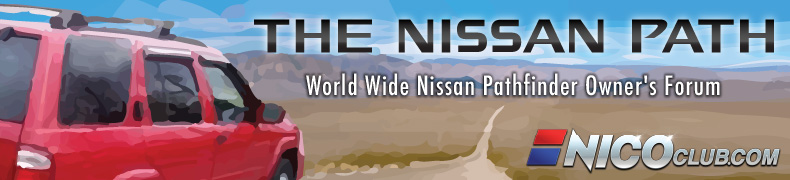'07 LE with Nav, Oil Change alert
Moderator: volvite
-
not on the rug
- Posts: 250
- Joined: Mon Jul 01, 2013 11:00 am
'07 LE with Nav, Oil Change alert
how do I turn this stupid thing off? it's been on for a year now and i'm finally to the point where it's time to do something about it. lol...
-
not on the rug
- Posts: 250
- Joined: Mon Jul 01, 2013 11:00 am
not there
When I hit "settings" I get the option to select "display" "vehicle electronic systems" or "system settings." "Display" is all about brightness/contrast/ and the lower display settings. "Vehicle electronic settings" is all about seat position adjustments, keyless entry options, auto relocking, auto headlights and wiper settings. "System settings" is the language, clock and beep setting. Thats it. No maintenance anywhere under anything
-
not on the rug
- Posts: 250
- Joined: Mon Jul 01, 2013 11:00 am
no dice
I truly have no idea wtf I need to do to reset this thing. I don't have an "info" option anywhere. I can't believe i'm being outsmarted by this nav screen.
I hate to be that guy, but have you looked in the owners manual? A google search took me to this link if you don't have a paper copy: Manual
A quick glance says to start with the trip button and there should be a maintenance option through that screen.
A quick glance says to start with the trip button and there should be a maintenance option through that screen.
-
not on the rug
- Posts: 250
- Joined: Mon Jul 01, 2013 11:00 am
Yup. That was it. I figured it out this afternoon. Kind of a random way to do things. But oh well...thanks for the help guysskinny2 wrote:I hate to be that guy, but have you looked in the owners manual? A google search took me to this link if you don't have a paper copy: Manual
A quick glance says to start with the trip button and there should be a maintenance option through that screen.