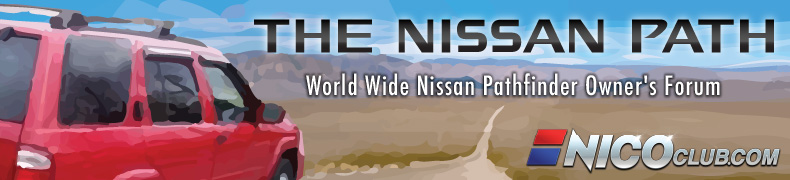Since this is my first post, let me say hi. I'm the proud new owner of a Slate Blue 2008 Pathfinder LE V8. It has almost everything. Navigation, hard drive, CF reader, backup camera. What it lacked was rear entertainment. Hence, a/v install weekend.
I installed a Alpine PKG-RSE2 from Crutchfield. Along with the Alpine, I purchased a navigation to dvd converter for the factory navigation screen. And, as an added bonus, I bought and ran a straight wire for my Passport radar. Oh yeah, I tinted all the windows and added an exhaust tip.
Let's start with the easy stuff... the nav bypass, bought from ebay: http://cgi.ebay.com/ws/eBayISAPI.dll?Vi ... 0265200440
was very easy to install. For those who don't know about it, it allows you to use your factory dash screen as a dvd video screen or any other input including backup camera. You plug the unit in-line between the screen and the radio. When you flick a switch, the unit cuts the radio video signal and plays your other video source. The unit has two inputs, the second being dedicated to a backup camera with trigger. It comes with a wire which is supposed to be connected to your hand/foot brake for safety reasons. It basically needs a ground signal, in case you can't "find" your brake cable. I had to read the instructions a few times and do some rewiring before I got all the connections correct. The easiest part was the screen connection which is vehicle specific..
The bypass was easy, the Alpine was a P.I.A. Since I ran all the wires before mounting the screen, I had a nice suprise. Nissan's antenna connection is proprietary. That was news to me. Since I didn't know and Crutchfield didn't tell me, I didn't have an adapter for the FM modulator. But one phone call and a little complaining took care of that. The adapter should be here next weekend, all free of charge. That was #1, #2 was that the screws that Alpine decided to give to mount the screen to the bracket was about 1/2 an inch too short. I'll give details so that anyone who encounters the same issue will know what to do. GO TO HOME DEPOT. The screw is 4mm. I had to buy a 1" version to fit properly, along with flat and lock washers.
Long story short, after a day and a few hours, the screen is in, I'm able to watch movies both in back and in front, I don't have to disconnect my radar every time I leave the car in a not so good part of town, people can't easily see me, and, the tail looks a little more muscular.
I'm an avid reader of the forum, but I don't post often. Any comments or questions would be appreciated. Pictures to be added soon.
A/V install weekend
Moderator: volvite
- DJLittleWonder
- Posts: 17
- Joined: Fri Feb 20, 2009 5:56 pm
- Location: NYC
Dunsho, since you have a backup camera, you wouldn't need to use the 2nd input of the converter. I also have a factory backup camera and didn't use the 2nd input. I can't remember if the backup shows even when the converter is switched on, but you can easily switch it off for a few seconds when reversing if not.
- DJLittleWonder
- Posts: 17
- Joined: Fri Feb 20, 2009 5:56 pm
- Location: NYC
That wouldn't be too bad. I'll be purchasing the Alpine PKG-RSE2 this week. Hopefully, purchase the PAC and nav2go system during the install. But it may have to wait. I'll post some pics once completed. Oh yeah, I also have the rear camera. Love that thing...comes in handy while parking in reverse.
BTW, does yours have a sunroof (which mine doesn't)? Was it hard to find the monitor mounting holes on the roof? Just cautious cutting the liner.
BTW, does yours have a sunroof (which mine doesn't)? Was it hard to find the monitor mounting holes on the roof? Just cautious cutting the liner.
- DJLittleWonder
- Posts: 17
- Joined: Fri Feb 20, 2009 5:56 pm
- Location: NYC
mine has a sunroof. It makes locating and installing much easier. I was never able to take down the liner, I just dropped it enough to see where the mount was. you don't need to cut a huge hole, just holes for the cables and holes to see the mounting holes (which makes it easier to mount the dvd). one user on here has pictures of his oem dvd install which might give you an idea of where the mount is. good luck.
just remember, the screws that come with the alpine dvd are too short, and you'll also need make a new hole on the plate to line up with the roof mount point. You'll also need bolts to hold the plate to the roof.
just remember, the screws that come with the alpine dvd are too short, and you'll also need make a new hole on the plate to line up with the roof mount point. You'll also need bolts to hold the plate to the roof.