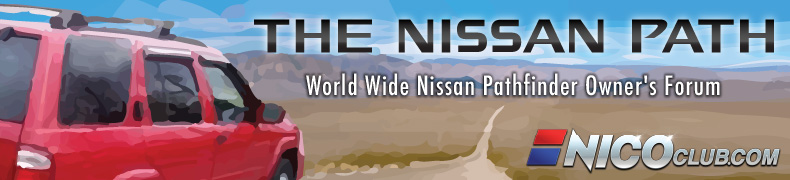DVD Player and overhead monitor in 2008 Pathfinder?
Moderator: volvite
-
crankycowboy
- Posts: 5
- Joined: Mon Apr 09, 2012 10:20 am
- Location: Dallas
DVD Player and overhead monitor in 2008 Pathfinder?
I have a 2008 Pathfinder with Factory Nav and a sunroof. I would like to add a DVD player and a overhead monitor for the kids. I would prefer to maintain the factory appearance (and hopefully integrate controls that are already in place). I found this older thread, and would like something similar: http://www.thenissanpath.com/viewtopic. ... sc&start=0 I also found this post, which is older so the pictures don't show up: http://www.thenissanpath.com/viewtopic.php?t=2264 . The problem is that I am having problems locating the OEM parts. No part numbers are listed and general google searches only come up with aftermarket items. I know my 2008 had a factory DVD option as it's mentioned in my "Mobile Entertainment" manual....but I can't find any details. Does anyone have addtional information that may be of use to me? Thanks in advance! Regards,
Eric
Eric
- volvite
- Sponsored Member
- Posts: 2180
- Joined: Wed Feb 16, 2011 5:06 pm
- Location: Hill AFB, Utah West Point UT
Crankycowboy,
I too have an 08 LE fully loaded. I also looked into putting an OEM style entertainment center in my 08, but found the OEM parts hard to come by. SO for christmas 2011, I had an aftermarket until installed. It will allow my son to use headphones or the speakers of the car. It's been a life saver for my wife and I on long trips. It's actually a bigger screen and cost me less then finding all the parts necessary to install an OEM unit. It looks real nice, and we love it. It works hand in hand with the OEM head unit and no complaints here.
Jon
I too have an 08 LE fully loaded. I also looked into putting an OEM style entertainment center in my 08, but found the OEM parts hard to come by. SO for christmas 2011, I had an aftermarket until installed. It will allow my son to use headphones or the speakers of the car. It's been a life saver for my wife and I on long trips. It's actually a bigger screen and cost me less then finding all the parts necessary to install an OEM unit. It looks real nice, and we love it. It works hand in hand with the OEM head unit and no complaints here.
Jon
-
crankycowboy
- Posts: 5
- Joined: Mon Apr 09, 2012 10:20 am
- Location: Dallas
-
crankycowboy
- Posts: 5
- Joined: Mon Apr 09, 2012 10:20 am
- Location: Dallas
- volvite
- Sponsored Member
- Posts: 2180
- Joined: Wed Feb 16, 2011 5:06 pm
- Location: Hill AFB, Utah West Point UT
Eric,
The unit I had installed is the Audiovox MTG model AVXMTG10U. It's a 10-inch roof mount DVD Player with DVD/CD/MP3 system. Here are a few pictures.



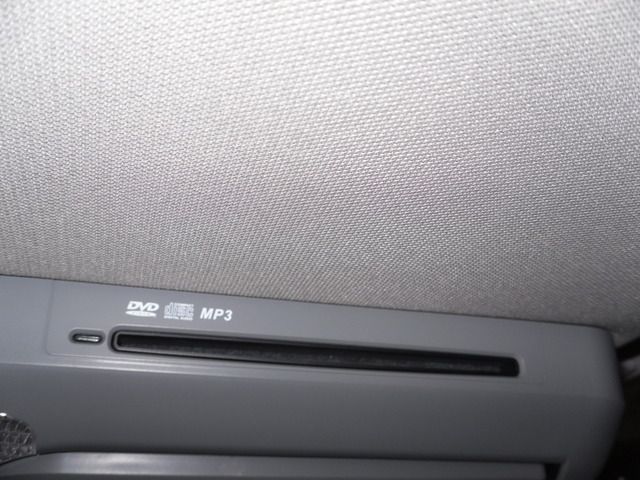

Let me know if there is any other information I can help you with. I know when they installed it I did have to purchase a wiring harness to adapt it to the exsiting car system. I've had it for 4 months and no complaints here. The only issue I had, was when they installed it, the roof liner didn't get installed correctly and makes a thud noise from the headliner. No fault of the system, just the installer. Hope that helps.
Jon
The unit I had installed is the Audiovox MTG model AVXMTG10U. It's a 10-inch roof mount DVD Player with DVD/CD/MP3 system. Here are a few pictures.



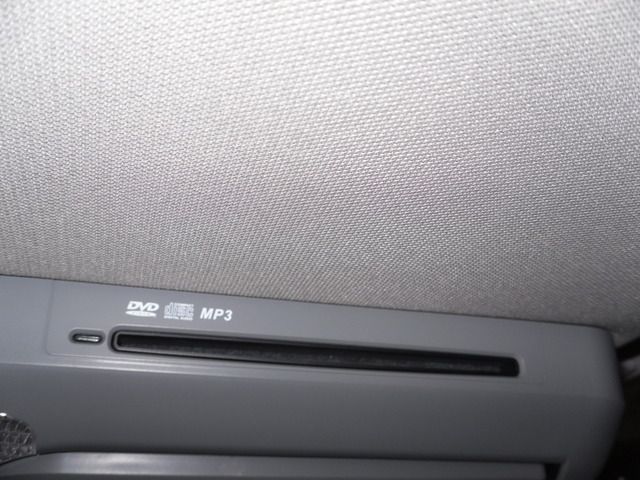

Let me know if there is any other information I can help you with. I know when they installed it I did have to purchase a wiring harness to adapt it to the exsiting car system. I've had it for 4 months and no complaints here. The only issue I had, was when they installed it, the roof liner didn't get installed correctly and makes a thud noise from the headliner. No fault of the system, just the installer. Hope that helps.
Jon
Last edited by volvite on Wed May 02, 2012 6:45 am, edited 1 time in total.
-
crankycowboy
- Posts: 5
- Joined: Mon Apr 09, 2012 10:20 am
- Location: Dallas
Jon,
Wow, thank you for taking the time to help. Your setup looks great, and something similar to what I would like to do. I do have a question regarding functionality. You said you had to purchase a harness in order for the unit to be integrated into your system. How does it work, in terms of your controls up front and output audio? Can it function like the OEM version did where the people in the front seats can listen to one source (radio) while audio is output in the rear speakers for the video? I could work with it if it didn't, and I'm sure headphones are an option as well, I'm just getting a feel for everything. Please let me know. Thanks again!
Wow, thank you for taking the time to help. Your setup looks great, and something similar to what I would like to do. I do have a question regarding functionality. You said you had to purchase a harness in order for the unit to be integrated into your system. How does it work, in terms of your controls up front and output audio? Can it function like the OEM version did where the people in the front seats can listen to one source (radio) while audio is output in the rear speakers for the video? I could work with it if it didn't, and I'm sure headphones are an option as well, I'm just getting a feel for everything. Please let me know. Thanks again!
- volvite
- Sponsored Member
- Posts: 2180
- Joined: Wed Feb 16, 2011 5:06 pm
- Location: Hill AFB, Utah West Point UT
Eric,crankycowboy wrote:Jon,
Wow, thank you for taking the time to help. Your setup looks great, and something similar to what I would like to do. I do have a question regarding functionality. You said you had to purchase a harness in order for the unit to be integrated into your system. How does it work, in terms of your controls up front and output audio? Can it function like the OEM version did where the people in the front seats can listen to one source (radio) while audio is output in the rear speakers for the video? I could work with it if it didn't, and I'm sure headphones are an option as well, I'm just getting a feel for everything. Please let me know. Thanks again!
My wife and I can listen to the radio through the car speakers, while my son listens to his movie via headphones. If I want to listen to the moive through the car speakers I have to switch a button up front. On the OEM head unit there is a button that says rear control. When I had my unit installed the installer said there were two ways to go on the harness needed. I could buy the nissan specific and pulg into the "rear control" switch on the head unit or go with an aftermarket harness and they would install a switch. I went aftermarket as it was about 50 dollars cheeper. It's either all or nothing, I can't listen to the radio upfront and the movie in the back. You have to use headphones or all the vehicle speakers.
-
crankycowboy
- Posts: 5
- Joined: Mon Apr 09, 2012 10:20 am
- Location: Dallas
Thanks again Jon, you have been quite helpful. Just one last question....you wouldn't happen to know what the adapter your installer used was do you (or perhaps even the brand)? I've been searching and can't find anything as I too would like to be able to use the "rear controls" button. Thanks again!
Hi Cranky, I've a 2008 and installed the roof mount system myself. I'm a complete have a go hero so i did it the simplist and laziest way possible, i also ran a 4" screen over the top of the rear view mirror so i could watch from the front - where legal of course !!
I've the full IT system so integrating the DVD wasn't an option as there are several components to my system. I got a DVD roof mount player and extra screen from Ebay for about €170 and i use the built in FM modulator in the DVD player to play over the car speakers. it works fine and the kids don't beat the crap out of each other as much any more !
if you pull down the mid -row interior light on the pathfinder, you will find a spare plug, this is the loom for the factory DVD system and i simply took the power from that.
I then dropped the roof lining down at the sunroof and the sunroof frame has pre-mounted screw holes for the dvd system so again use these if you can. I put in a 10" system so with the screen down there is no view out the rear window so my reverse camera is invaluable here too.
I just ran an rca cable around the frame of the sun roof and and stuck the smaller screen to the inside of the front windscreen above the rear view mirror, connected to the vga out of the rear dvd. the mini screen turns on automatically when it detects the signal from the rear system the power comes from a spliced power wire from the front interior light. the whole thing turns on and off with the ignition so its fairly trick to see it working. its also simple to replace parts if the kids break the rear system.
the only problem I have still to tackle is getting the head lining to stay fitted. the rubber seal around the interior sunroof isn't strong enough to take the extra sag of the roof lining so it comes down about a 1/4" every so often. its not in view or anything so you wont notice but i'm a bit picky.
hope this helps.
I've the full IT system so integrating the DVD wasn't an option as there are several components to my system. I got a DVD roof mount player and extra screen from Ebay for about €170 and i use the built in FM modulator in the DVD player to play over the car speakers. it works fine and the kids don't beat the crap out of each other as much any more !
if you pull down the mid -row interior light on the pathfinder, you will find a spare plug, this is the loom for the factory DVD system and i simply took the power from that.
I then dropped the roof lining down at the sunroof and the sunroof frame has pre-mounted screw holes for the dvd system so again use these if you can. I put in a 10" system so with the screen down there is no view out the rear window so my reverse camera is invaluable here too.
I just ran an rca cable around the frame of the sun roof and and stuck the smaller screen to the inside of the front windscreen above the rear view mirror, connected to the vga out of the rear dvd. the mini screen turns on automatically when it detects the signal from the rear system the power comes from a spliced power wire from the front interior light. the whole thing turns on and off with the ignition so its fairly trick to see it working. its also simple to replace parts if the kids break the rear system.
the only problem I have still to tackle is getting the head lining to stay fitted. the rubber seal around the interior sunroof isn't strong enough to take the extra sag of the roof lining so it comes down about a 1/4" every so often. its not in view or anything so you wont notice but i'm a bit picky.
hope this helps.