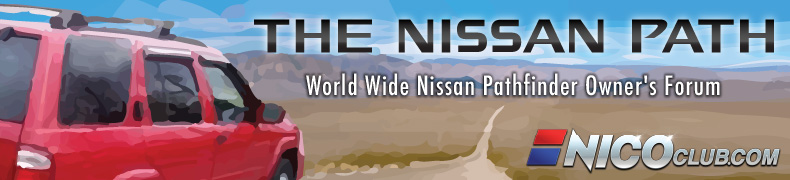Paint Interior Trim
Moderator: volvite
-
falcondrgn
- Posts: 99
- Joined: Thu Oct 30, 2008 1:38 am
- Location: New York City
Paint Interior Trim
Hello,
Has anyone here ever painted the interior trim of their pathys? For example parts of the dash, ac vents etc. If so what type of paint should I be using? and will the paint last in the sunlight during the summer or will it eventually fade?
Reason I'm asking is bc I purchased the Garmin dock for my pathfinder on ebay but they sent me the wrong color and instead of sending it back I thought of just painting the dock to match maybe the exterior of my truck or matching the paint of the rest of the interior. Thanks so much for your input.
Has anyone here ever painted the interior trim of their pathys? For example parts of the dash, ac vents etc. If so what type of paint should I be using? and will the paint last in the sunlight during the summer or will it eventually fade?
Reason I'm asking is bc I purchased the Garmin dock for my pathfinder on ebay but they sent me the wrong color and instead of sending it back I thought of just painting the dock to match maybe the exterior of my truck or matching the paint of the rest of the interior. Thanks so much for your input.
- geoffstgermaine
- Posts: 50
- Joined: Mon Jan 14, 2008 4:17 pm
- Location: Winnipeg, Canada
-
falcondrgn
- Posts: 99
- Joined: Thu Oct 30, 2008 1:38 am
- Location: New York City
I am also using duplicolor but I opted to use rim paint to hopefully help withstand some of the heat during hot summers with my windows closed. I used 6 coats of color paint and 6 coats of clear coat. Is that overkill? Thanks for your input!
geoffstgermaine wrote:I painted over the ugly faux-wood trim on my LE. I used some Duplicolor paint marketed as interior trim paint with a gloss coat and a lot of sanding and polishing work to get it to look good.
I think that's enough to even withstand the harsh, remote conditions encountered in the Alaskan backwoods.falcondrgn wrote:I used 6 coats of color paint and 6 coats of clear coat. Is that overkill?
What color did you go with, and how about a photo?
-
falcondrgn
- Posts: 99
- Joined: Thu Oct 30, 2008 1:38 am
- Location: New York City
hahaha, I went with a metallic grey finish, being that the rest of my interior is grey I did not want to stray too far away from it otherwise it would look ricey. I will be installing the unit tomorrow, just got done painting and drying the dock today. I will post pics once everything is done! Thanks for your input!
MARKSPATH wrote:I think that's enough to even withstand the harsh, remote conditions encountered in the Alaskan backwoods.falcondrgn wrote:I used 6 coats of color paint and 6 coats of clear coat. Is that overkill?However, with all that paint, I bet you lost 6 cubic inches of passenger space!
What color did you go with, and how about a photo?
-
falcondrgn
- Posts: 99
- Joined: Thu Oct 30, 2008 1:38 am
- Location: New York City
Heres the final product, it came out shinier than expected but overall I think it looks better than having a tan dock.
http://www.flickr.com/photos/33710027@N03/3138527630/
http://www.flickr.com/photos/33710027@N03/3137700849/
http://www.flickr.com/photos/33710027@N ... otostream/
http://www.flickr.com/photos/33710027@N ... otostream/
http://www.flickr.com/photos/33710027@N03/3138527630/
http://www.flickr.com/photos/33710027@N03/3137700849/
http://www.flickr.com/photos/33710027@N ... otostream/
http://www.flickr.com/photos/33710027@N ... otostream/
-
falcondrgn
- Posts: 99
- Joined: Thu Oct 30, 2008 1:38 am
- Location: New York City
The problem is that you are providing a link to another site, Flickr, but you have no photos marked for the general public (they must all be marked private). What you need to do is click on the photo you want us to see, click on all sizes, then copy the link below it called "2. Grab the photo's URL:" Then create a post here, paste the copied link into your message, but just make sure that you have "falcondrgn wrote:Is there any other way I can post pics on here? Why doesnt this forum have post image capabilities?
dunsho wrote:i do not have permission to view your photo, according to flickr.
I'm including a photo that is marked private on my Flickr account, yet you can clearly see it here because of the link:

If you click on the "quote" button near this message, you will be able to see how I formatted the picture's link.