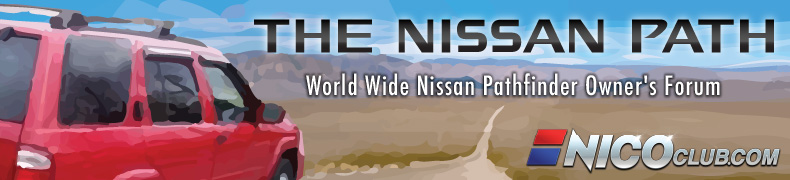Search found 5 matches
- Fri Sep 18, 2015 5:49 pm
- Forum: NAV/GPS/Audio/Electronics
- Topic: DIY: 2006 Nav AUX input.
- Replies: 47
- Views: 99987
- Fri Sep 18, 2015 9:17 am
- Forum: NAV/GPS/Audio/Electronics
- Topic: DIY: 2006 Nav AUX input.
- Replies: 47
- Views: 99987
- Fri Sep 18, 2015 9:11 am
- Forum: NAV/GPS/Audio/Electronics
- Topic: DIY: 2006 Nav AUX input.
- Replies: 47
- Views: 99987
- Thu Aug 27, 2015 9:35 am
- Forum: NAV/GPS/Audio/Electronics
- Topic: DIY: 2006 Nav AUX input.
- Replies: 47
- Views: 99987
- Wed Aug 26, 2015 5:05 pm
- Forum: NAV/GPS/Audio/Electronics
- Topic: DIY: 2006 Nav AUX input.
- Replies: 47
- Views: 99987
I completed this project today. Which part are you unclear on? Pin 39 should be connected to pin 40. Pins 37 and 36 connect to the right audio channel. Pins 35 and 34 connect to the left audio channel. When facing the back of the stereo, pin 40 is top right. I used female RCA connectors (center is p...