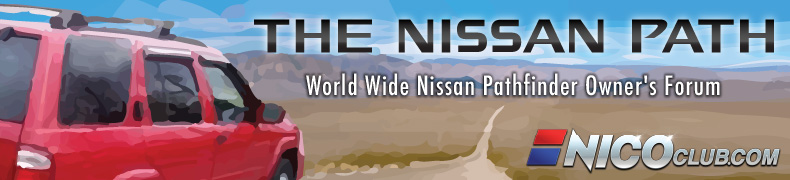I wanted to test camshaft sensor power supply circuit which involved testing harness terminals. Here I got very much confused by comparing the picture in the manual and the actuall harness. So which harness terminal is which?
Thanks for your advice!
This is the picture from service manual:
https://drive.google.com/file/d/0Bx7m06 ... sp=sharing
This is how harness actually looks:
https://drive.google.com/file/d/0Bx7m06 ... sp=sharing
Camshaft Position sensor harness comparing to service manual
Moderator: volvite
You're holding the harness connector upside-down. If you look at the service manual, you'll see a box that reads "T.S.," which means "terminal side." You are showing the "terminal side" in your pic, so you are okay there. If you look at the connector diagram, you'll see a little triangle on the connector; this represents the connector's locking tab, which is shown at the top side of the connector. The pic of your connector shows the green locking tab at the bottom, so you need to turn it upside-down so the tab is at the top of the connector and so it will correlate to the pic on the diagram. Now, once you have your connector in the proper position, the pins will be, from left to right on the terminal side, #3, #2 and #1.
FYI, many diagrams will have "H.S.," for "harness side," instead of the "T.S.," for terminal side. For these diagrams, you locking tab should still be at the top of the connector, but you will be looking at the back side of the connector, which means you will be back-probing the terminal.
FYI, many diagrams will have "H.S.," for "harness side," instead of the "T.S.," for terminal side. For these diagrams, you locking tab should still be at the top of the connector, but you will be looking at the back side of the connector, which means you will be back-probing the terminal.
Wow, smj999smj thanks for this. This info is very valuable!smj999smj wrote:You're holding the harness connector upside-down. If you look at the service manual, you'll see a box that reads "T.S.," which means "terminal side." You are showing the "terminal side" in your pic, so you are okay there. If you look at the connector diagram, you'll see a little triangle on the connector; this represents the connector's locking tab, which is shown at the top side of the connector. The pic of your connector shows the green locking tab at the bottom, so you need to turn it upside-down so the tab is at the top of the connector and so it will correlate to the pic on the diagram. Now, once you have your connector in the proper position, the pins will be, from left to right on the terminal side, #3, #2 and #1.
FYI, many diagrams will have "H.S.," for "harness side," instead of the "T.S.," for terminal side. For these diagrams, you locking tab should still be at the top of the connector, but you will be looking at the back side of the connector, which means you will be back-probing the terminal.