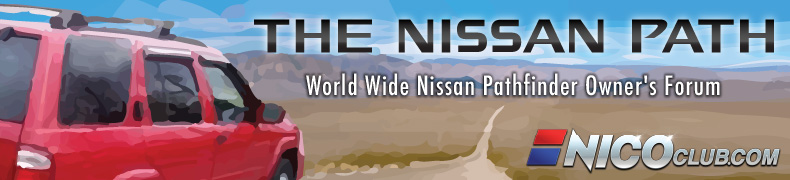Updating GPS Maps
Moderator: volvite
Updating GPS Maps
So it's getting close, to needing/wanting updated maps, for the built in GPS. In earlier model R51's, the GPS DVD Player was under the passenger side front seat. I cannot find an independent DVD player, for the GPS, in my 2011. I am making an assumption that you would install the new disc, in the CD player slot and it would load on to a built in drive.
Anyone know if there is indeed an independent GPS DVD player or how you would load new maps?
Thanks in advance.
Anyone know if there is indeed an independent GPS DVD player or how you would load new maps?
Thanks in advance.
- volvite
- Sponsored Member
- Posts: 2180
- Joined: Wed Feb 16, 2011 5:06 pm
- Location: Hill AFB, Utah West Point UT
It's expensive to update the GPS systems. 05-07 did have a drive, however 08 and newer, you had to buy a code from Nissan and then take the vehicle into your local dealership and they have to install it via their tool. It can't be done at home. I think the code for the map is about 100 USD, and then it all depends on what your shop charges per hour. Here in the US it was going to cost about 120 USD for the install. So I was looking at 220 total. I have a garmin with lifetime maps for less than that. So I'm still using my 08 loaded maps.
Here's an old thread about it.
http://www.thenissanpath.com/viewtopic.php?t=4336
Here's an old thread about it.
http://www.thenissanpath.com/viewtopic.php?t=4336
I guess that explains why I can't find a dedicated player, for the GPS. Even my dealer wasn't sure how to update the maps, on a newer model. I gather they haven't done it yet. Still showing a $100 price tag on line, I will have to ask the dealer what they charge.
Thanks for the reply, love this forum and all the help.
Thanks for the reply, love this forum and all the help.
- Zen_master
- Posts: 276
- Joined: Fri Apr 12, 2013 7:42 pm
Is there a way to verify if this update has been performed on a vehicle? I am asking because approximately a month ago I purchased a 2011 LE V8 with the nav. It is/was a Nissan Certified Pre-Owned which in my book means it should come without any immediate repair needs such as worn wiper blades, excessively worn tires, sagging liftgate strusts... and now it's come to my knowledge there's a potentially dated nav system.
The dealer sold me the vehicle with new tires and replaced the wipers and liftgate struts either on the lot before I drove off or a few weeks later. Think I can convince them to update the nav?
First off need to determine if I need it.
http://www.thenissanpath.com/viewtopic. ... &start=120
The dealer sold me the vehicle with new tires and replaced the wipers and liftgate struts either on the lot before I drove off or a few weeks later. Think I can convince them to update the nav?
First off need to determine if I need it.
http://www.thenissanpath.com/viewtopic. ... &start=120
- ThePainClinic
- Posts: 87
- Joined: Wed Mar 27, 2013 5:01 pm
- Zen_master
- Posts: 276
- Joined: Fri Apr 12, 2013 7:42 pm
- Zen_master
- Posts: 276
- Joined: Fri Apr 12, 2013 7:42 pm
Thanks for the info.Oly 22 wrote:Navteq, does show a 2013 version, so yes, we both could use the update. Navteq is the supplier, of GPS maps, to Nissan. Not sure if anyone else does though.
Being new to this vehicle I am not sure of how imperitive it is to get the update but want to check with someone perhaps more seasoned than I with respect to the R51 model.
I spoke with the dealer in my area and they advised me to go to the Nissan website and purchase the update and provide them with the activation code. Coincidentally there's a $99 labor charge to perform the 'install.'
For what it's worth it appears Nissan is running a $50-off special for the HDD update through the end of June.
http://www.navigation.com/is-bin/INTERS ... onMenu=YES
The on board nav is a nice feature but for what you have to go through and how much it costs to get updated maps, it doesn't seem worth it to me. I had a 2007 Chrysler Pacifica before I got my Path. It used a DVD and to get a replacement was around $200.
I'm with Volvite on this one. I'll stick with my Garmin. I paid $80 for lifetime map updates and I can update it four times a year. It's even got different voices you can use.
I'm with Volvite on this one. I'll stick with my Garmin. I paid $80 for lifetime map updates and I can update it four times a year. It's even got different voices you can use.
- Zen_master
- Posts: 276
- Joined: Fri Apr 12, 2013 7:42 pm
Agreed, it does seem like a ripoff to be required to shell out $200 every time there is an update (which based on the limited data I have seems to be every 2 to 3 yrs).Homer J wrote:The on board nav is a nice feature but for what you have to go through and how much it costs to get updated maps, it doesn't seem worth it to me. I had a 2007 Chrysler Pacifica before I got my Path. It used a DVD and to get a replacement was around $200.
I'm with Volvite on this one. I'll stick with my Garmin. I paid $80 for lifetime map updates and I can update it four times a year. It's even got different voices you can use.
I have been using the navigation just to test it out and even with the 2010-2011 version I haven't encountered a situation where it is not up to date. I also have my iPhone as a backup in the event I get turned around due to outdated navigation info. At this point I'm leaning toward just leaving it alone and perhaps catching the next update in 2015 or 2016.
- Zen_master
- Posts: 276
- Joined: Fri Apr 12, 2013 7:42 pm