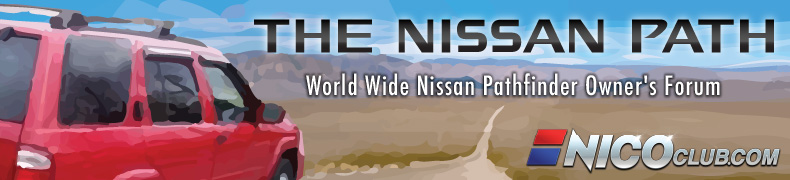want to add Navigation to 2010 Nissan PF SE w/ journey pkg
Moderator: volvite
-
superclark
- Posts: 1
- Joined: Mon May 31, 2010 8:55 am
want to add Navigation to 2010 Nissan PF SE w/ journey pkg
Hi, my wife and I just purchased a 2010 PF SE with journey package. This includes backup camera, bluetooth, bose system w/ 6 disk cd changer.
It comes with an in-dash 7" monitor for display information and backup camera.
However, we would like to find a navigation system that can be installed and integrated into our existing screen and in-dash buttons without having to replace everything we've got (especially the 6 disk changer), is this possible, and if so, can you provide details on what exactly we would need to do?
Thank you!
It comes with an in-dash 7" monitor for display information and backup camera.
However, we would like to find a navigation system that can be installed and integrated into our existing screen and in-dash buttons without having to replace everything we've got (especially the 6 disk changer), is this possible, and if so, can you provide details on what exactly we would need to do?
Thank you!
I believe the only way at this point is to buy the Nissan nav system. It will replace your current changer and buttons and will include the nav brain and a new 6cd changer.
The only other way to do it as far as I know is to wire in a car pc and nav software from it. There is a thread just below this one of one such install
The only other way to do it as far as I know is to wire in a car pc and nav software from it. There is a thread just below this one of one such install
I'm not sure if this is something you would be interested in but it seems the person that created this video added a GPS source to the current screen in the pathfinder. He must have also added a touch screen film to lay over the screen
http://www.youtube.com/watch?v=0-tjUo-whYg
ICONenterprisesNY is the company that created this video. This seems like a viable option for those that want nav in there pathfinders.
I think this is their website:
http://icon-tv.net/
but it seems their prices are really high. Maybe someone else will know how to do a similar setup.
http://www.youtube.com/watch?v=0-tjUo-whYg
ICONenterprisesNY is the company that created this video. This seems like a viable option for those that want nav in there pathfinders.
I think this is their website:
http://icon-tv.net/
but it seems their prices are really high. Maybe someone else will know how to do a similar setup.
ive done a similar setup and added nav and DVD to the main screen,
but controls are independent of the dash buttons, and only thru remote control for both DVD and Nav.
to my knowledge, it cant be done unless u replace the whole headunit with a nissan one that already has Nav.
check out these threads to get an idea.
http://www.thenissanpath.com/viewtopic.php?t=3391
http://www.thenissanpath.com/viewtopic.php?t=2323
http://www.thenissanpath.com/viewtopic.php?t=3078
but controls are independent of the dash buttons, and only thru remote control for both DVD and Nav.
to my knowledge, it cant be done unless u replace the whole headunit with a nissan one that already has Nav.
check out these threads to get an idea.
http://www.thenissanpath.com/viewtopic.php?t=3391
http://www.thenissanpath.com/viewtopic.php?t=2323
http://www.thenissanpath.com/viewtopic.php?t=3078
ok. back in town for 3 days before my next flight.
as promised, heres some pix. sorry cant be bothered taking the dash apart to show you the cabling.
DVD changer mounted under passenger seat with wiring coming up from beside the gear shift, connecting to a normal 2-way relay, and up to the screen.


Navigation GVN53 mounted just behind the 4x4 switch (you can fit a horse in there) with wiring to the same relay as DVD.

just beside the 4x4, you can see a rocker switch. the switch idea is very simple.
the relay basically has 1 control input, and 2 outputs, first output displays the nav screen always until you power up the DVD. the dvd power-on trips the relay, and switches the video to the DVD output instead of NAV.
control for the relay is tapped into the power for the DVD.
the screen remains default nissan screen until u flip the rocker switch.
DVD off gives you the Nav screen.
DVD on gives you Nirvana

ill try to do a more decent writeup next time i take the dash apart.
as promised, heres some pix. sorry cant be bothered taking the dash apart to show you the cabling.
DVD changer mounted under passenger seat with wiring coming up from beside the gear shift, connecting to a normal 2-way relay, and up to the screen.


Navigation GVN53 mounted just behind the 4x4 switch (you can fit a horse in there) with wiring to the same relay as DVD.

just beside the 4x4, you can see a rocker switch. the switch idea is very simple.
the relay basically has 1 control input, and 2 outputs, first output displays the nav screen always until you power up the DVD. the dvd power-on trips the relay, and switches the video to the DVD output instead of NAV.
control for the relay is tapped into the power for the DVD.
the screen remains default nissan screen until u flip the rocker switch.
DVD off gives you the Nav screen.
DVD on gives you Nirvana

ill try to do a more decent writeup next time i take the dash apart.
-
buzzlghtyr
- Posts: 1
- Joined: Sat Aug 28, 2010 6:45 am