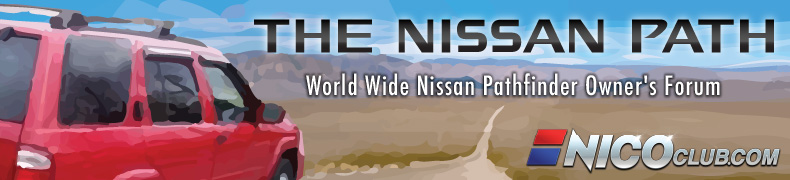What year did they introduce the touch screen LCD?
Moderator: volvite
What year did they introduce the touch screen LCD?
I was wondering if the 07's have a touch screen LCD. the most annoying part of my NAV is having to type with that joystick.
I'm not exactly sure what your looking for here but my 08 w/nav is all touchscreen except climate control. Once you use the dash buttons to pick the source you want. If you choose map/enter/dest/address everything else is touchscreen house # streetname ect. same goes with audio once you pick a source musicbox/sat.radio/dvd just touch the screen to change radio stations in your presets or pick a song from the music box or control the dvd player the only other thing that is not touchscreen is the bass/ treble/fade/balance. Anything on the screen that is not gray in color can be touch controlled. Just remember you must always hit next on the screen to go to the next screen.Hope this helps.
thanks for the clarification. What I am most annoyed about with the 06 NAV is that I have to use the stupid joystick thingy to type. it is way too time consuming, the ability to type it with the touch screen is what I was interested. Now I need to figure if by swapping the screens I would be able to have that ability.Flick wrote:I'm not exactly sure what your looking for here but my 08 w/nav is all touchscreen except climate control. Once you use the dash buttons to pick the source you want. If you choose map/enter/dest/address everything else is touchscreen house # streetname ect. same goes with audio once you pick a source musicbox/sat.radio/dvd just touch the screen to change radio stations in your presets or pick a song from the music box or control the dvd player the only other thing that is not touchscreen is the bass/ treble/fade/balance. Anything on the screen that is not gray in color can be touch controlled. Just remember you must always hit next on the screen to go to the next screen.Hope this helps.
doesn't sound like it... is there an aftermarket unit that would work in the pathy? I'm interested in that, my 05 has the bose 6 disc changer.kev1n wrote:thanks for the clarification. What I am most annoyed about with the 06 NAV is that I have to use the stupid joystick thingy to type. it is way too time consuming, the ability to type it with the touch screen is what I was interested. Now I need to figure if by swapping the screens I would be able to have that ability.Flick wrote:I'm not exactly sure what your looking for here but my 08 w/nav is all touchscreen except climate control. Once you use the dash buttons to pick the source you want. If you choose map/enter/dest/address everything else is touchscreen house # streetname ect. same goes with audio once you pick a source musicbox/sat.radio/dvd just touch the screen to change radio stations in your presets or pick a song from the music box or control the dvd player the only other thing that is not touchscreen is the bass/ treble/fade/balance. Anything on the screen that is not gray in color can be touch controlled. Just remember you must always hit next on the screen to go to the next screen.Hope this helps.
t